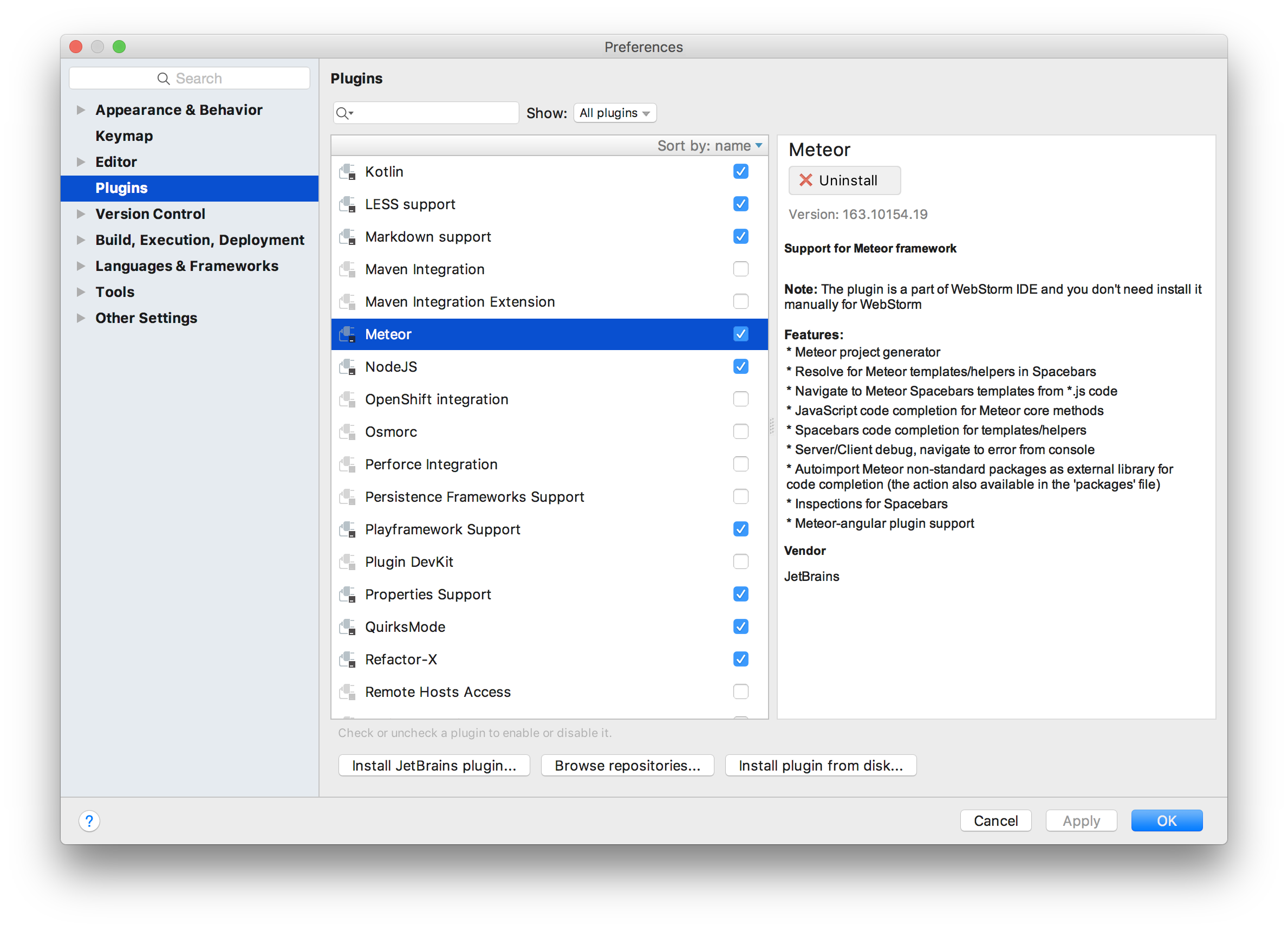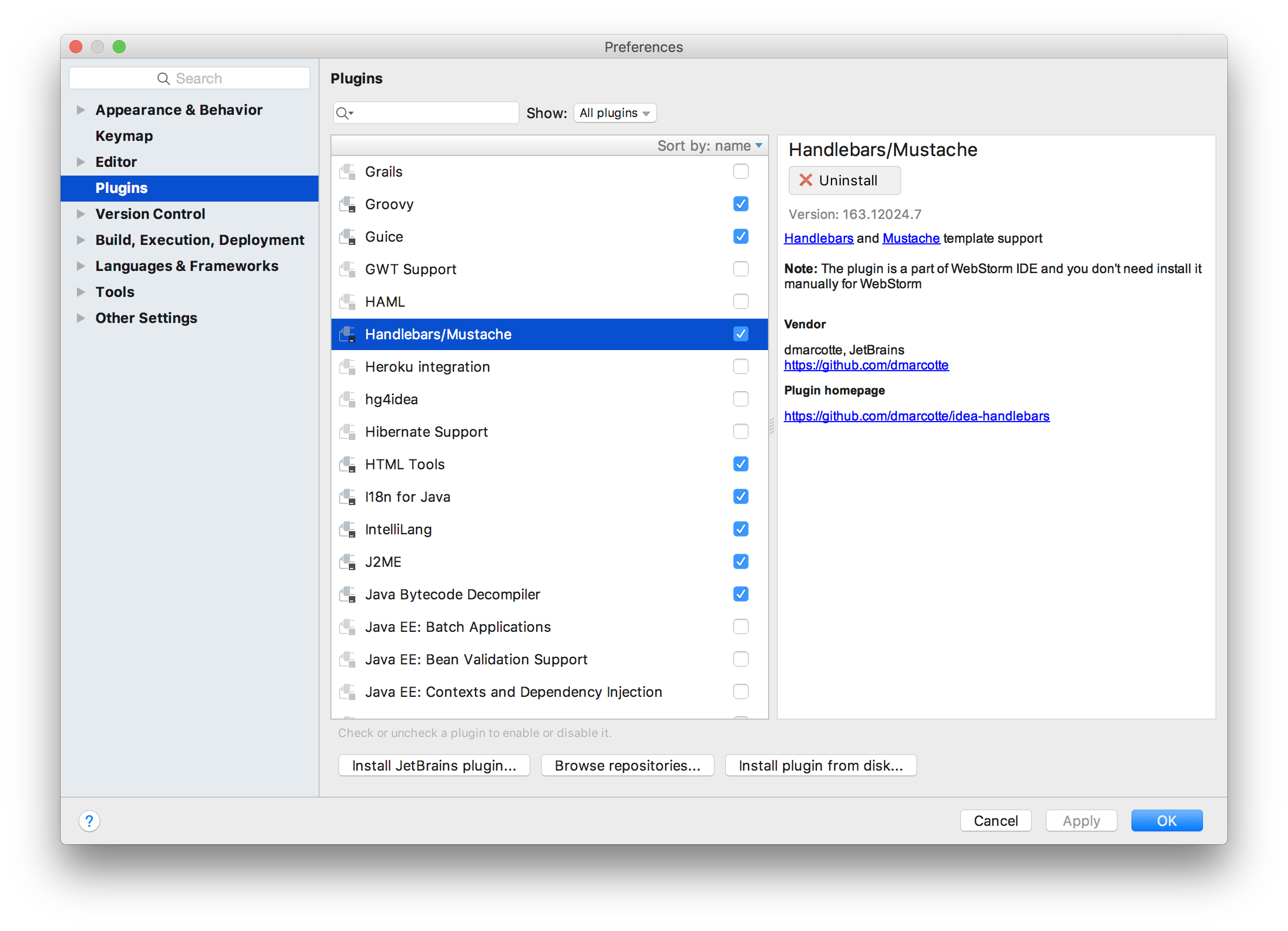Enable Meteor plugins for IntelliJ
Meteor development is so much easier when IntelliJ understands Meteor code.
To get there, install two plugins: Meteor and Handlebars.
Go to Preferences, then Plugins, and click “Browse repositories”. Then search for “Handlebars” and you should find a plugin named “Handlebars/Mustache”. Install that plugin, which will require a restart. Do the same for “Meteor”.
Here’s what your IntelliJ Plugins panel should look like when both are installed:
Submission instructions
No submission required.