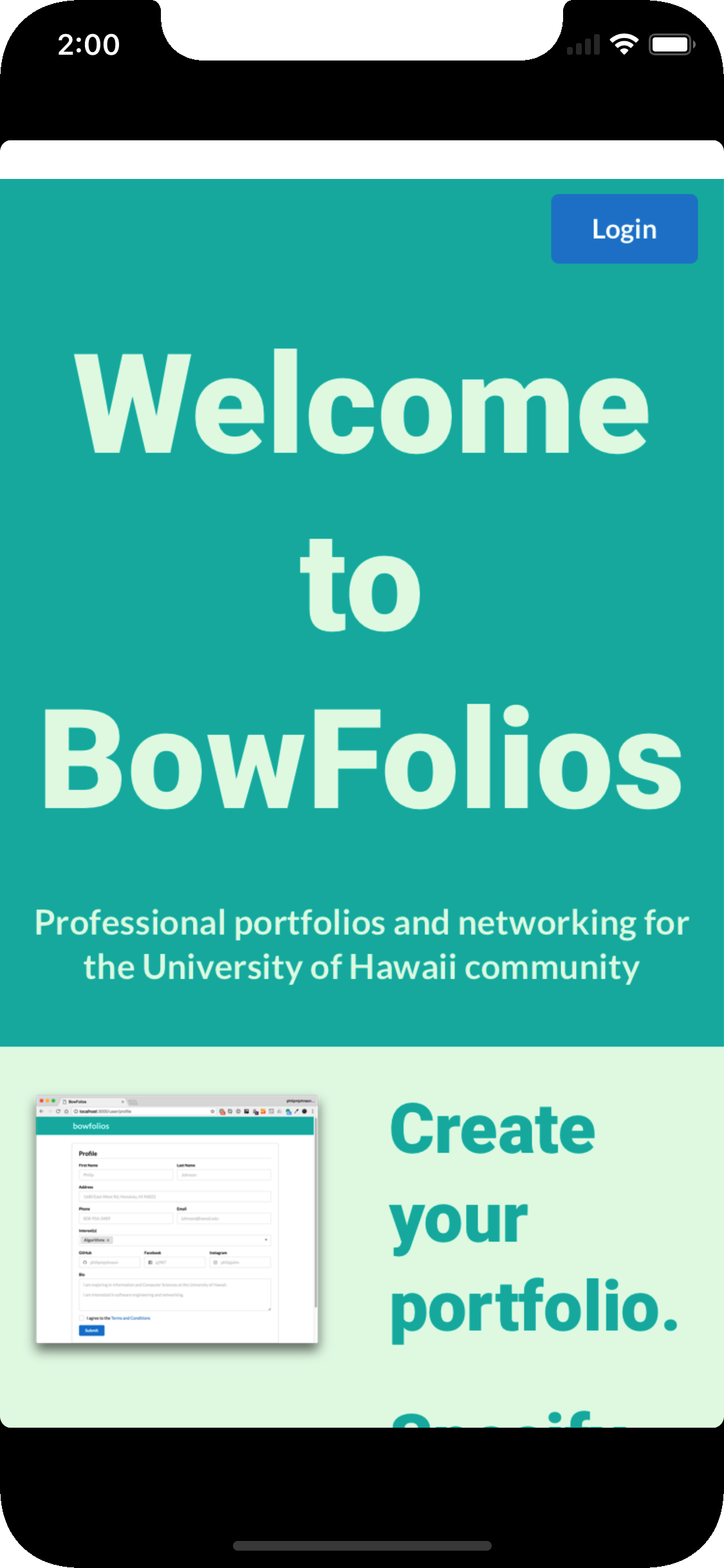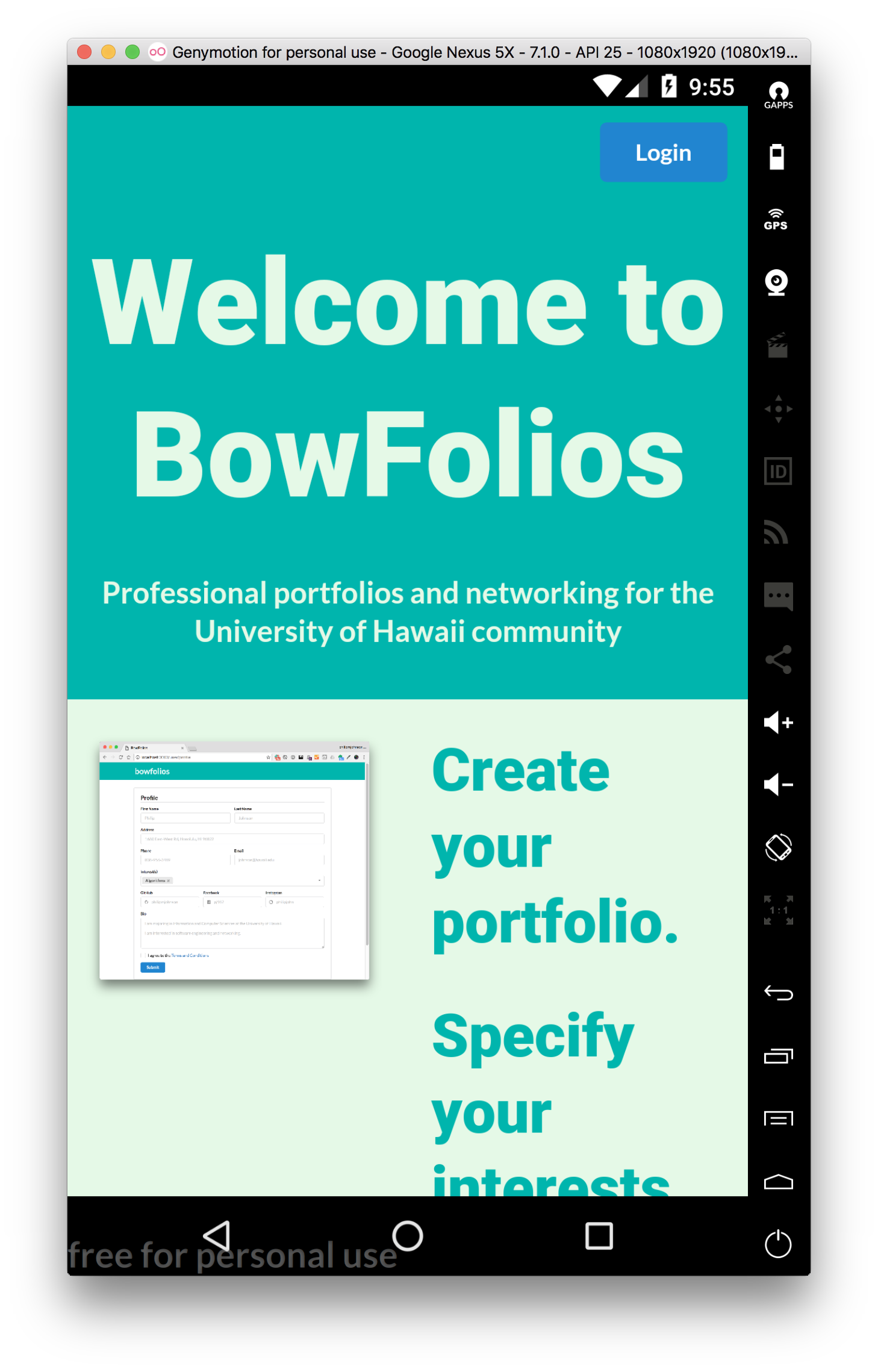E49c: Mobile Apps in Meteor (optional)
Introduction
Meteor integrates with Cordova to enable you to build mobile apps. Here are screenshots of the BowFolios app running inside an iOS emulator (using XCode) and an Android emulator (using Genymotion):
One of the interesting design issues for mobile applications is that even if you really want a native mobile app for end-users, you might still need (for example) an “administrator interface” that runs on a laptop-sized browser screen. Many novice developers do not consider the complexities of “administration” up front, and so end up building a separate application in a completely different technology stack.
The advantage of Meteor is that you can build both an administrator interface for laptops, a user interface for laptops, and a native mobile interface all using a single technology stack, and sharing code whenever possible.
When building native mobile apps in Meteor, there are two common design approaches:
-
Create a single application code base with “user role” interfaces designed for mobile screen sizes, and “admin role” interfaces designed for laptop screen sizes. Native mobile apps for iOS and Android are built using Cordova.
-
Create one Meteor application for admins and a separate Meteor application for users. These both connect to the same back-end database. The Meteor application for users is designed for mobile screens and the native app is built using Cordova.
For this class, you are not required to build a native mobile version of your application. This experience is just for those who want to better understand how to accomplish that task in Meteor.
Hints: for Android emulation, be sure to use Java 1.8, not Java 9. I also recommend the Genymotion emulator rather than the Android Studio emulator.
Task
If you would like to gain some experience with native mobile application development in Meteor, then follow the instructions in the Meteor Guide Chapter on Mobile, and attempt to get BowFolios running on either the iOS or Android emulators.
Submission instructions
There is no submission for this optional experience. It is just to help you understand the pros and cons of mobile app development in Meteor.