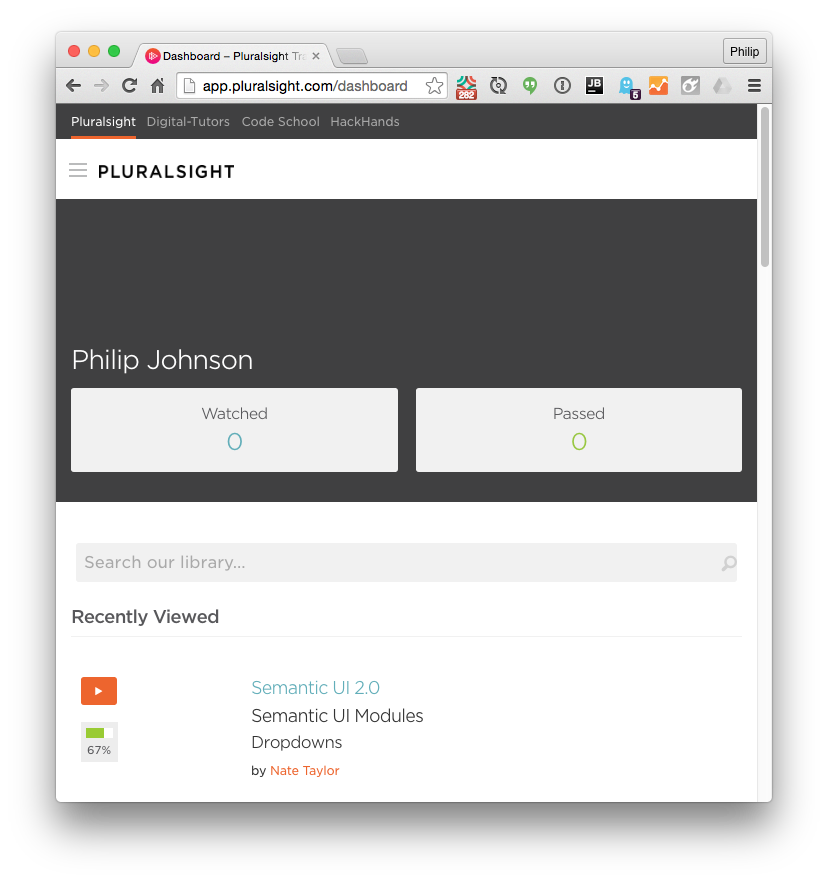E33: Experience the Semantic UI course at PluralSight
PluralSight offers a course on Semantic UI by Nate Taylor.
For this experience, you can either:
-
Sign up for a free 10 day/200 minute free trial of PluralSight by going to https://www.pluralsight.com/pricing and clicking on the “FREE TRIAL” link. If you go this route, I recommend you read the Free Trial FAQ which provides useful information on how to cancel the trial before being billed (if you choose to cancel), and learn how the 200 minutes are computed. In a nutshell: once you start watching a clip, watch it all the way through without stopping. Don’t restart clips: the entire clip’s length is deducted each time you restart.
-
Sign up for 90 days free access through DreamSpark. Go to the PluralSight offer at DreamSpark to get a coupon, then go to https://offers.pluralsight.com/offer/dreamspark to redeem it. Note you must have a DreamSpark account through the ICS Department.
Once you have access, please watch the first three hours of the Semantic UI course. Since you can’t watch the whole thing using the 10 day/200 minute free trial, please focus on the following sections:
- Why Semantic UI (13 minutes)
- Getting started (13 minutes)
- Semantic UI Elements (~52 minutes). Please skip these sections: Flags, Loaders, Rails, Reveals, Steps.
- Semantic UI Collections (42 minutes).
- Semantic UI Views (23 minutes). Please skip this section: Advertisements.
- Semantic UI Modules (~16 minutes). Watch Intro and Dropdowns sections only.
I highly recommend you get the 90 days free access through DreamSpark, so that you have free access to this course for the remainder of the semester.
If you sign up for the free trial, be sure to cancel within the 10 days! Put a reminder on your calendar or something so you don’t get charged $299!
Submission instructions
By the time and date listed on the schedule page, you must have finished watching the above sections of the Semantic UI course. Please upload a screen shot of your PluralSight dashboard page as the assignment submission on Laulima. The screen shot should show that you have completed at least 60% of the course. Here’s an example of my dashboard indicating that I have completed 67% of the Semantic UI 2.0 course: