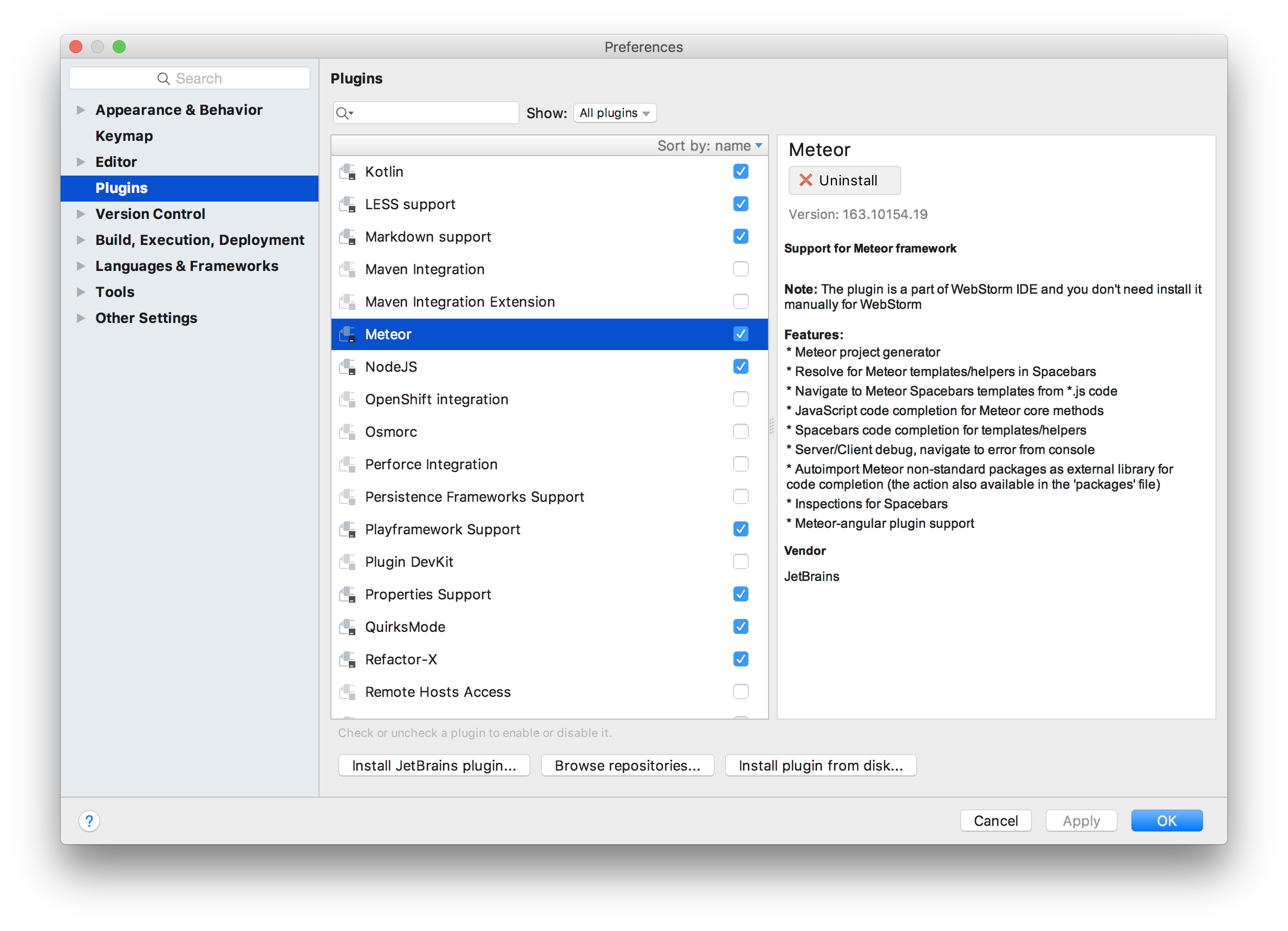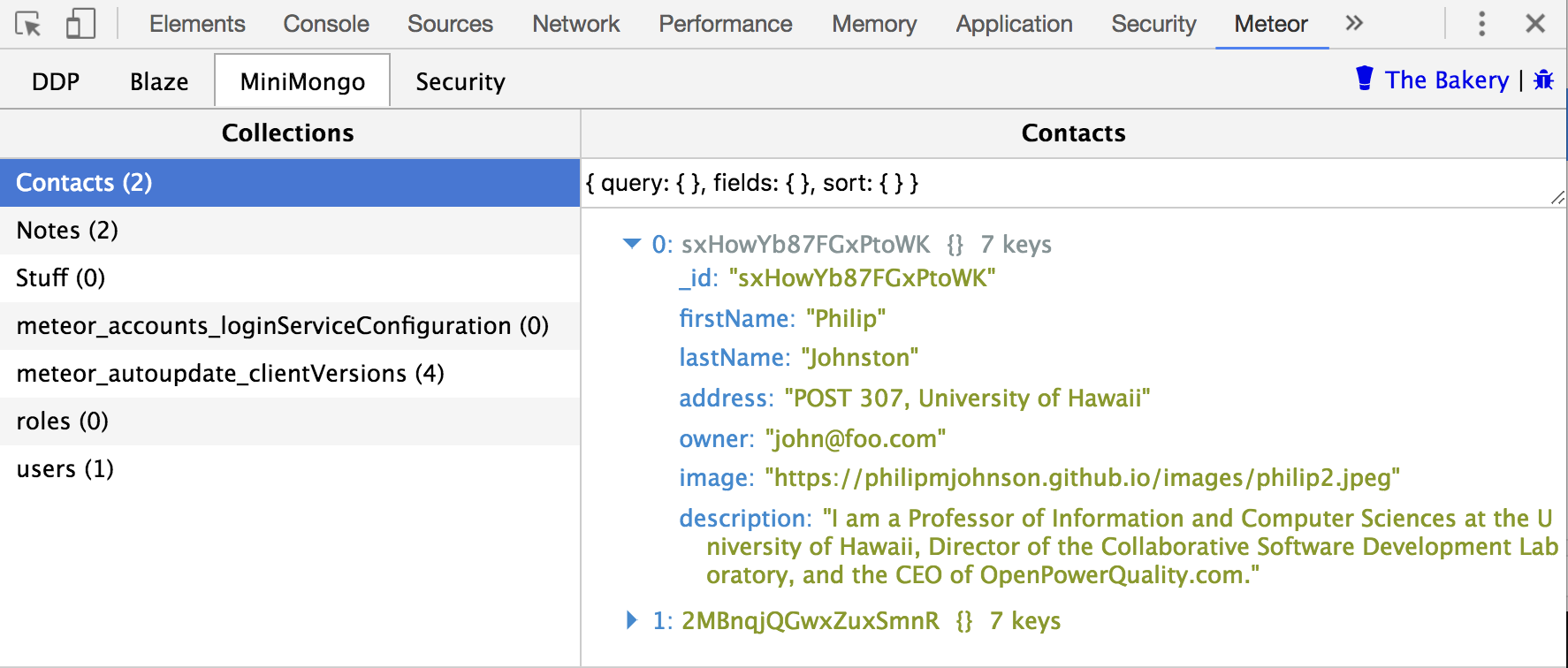E47: Enable Meteor plugins
IntelliJ
Meteor development is so much easier when IntelliJ understands Meteor code.
To get there, install the Meteor plugin.
Go to Preferences, then Plugins, and click “Browse repositories”. Then search for “Meteor” and you should find a plugin named “Meteor”. Install that plugin, which will require a restart.
Here’s what your IntelliJ Plugins panel should look like when both are installed:
Chrome Developer Tools
Now install the Meteor Dev Tools Chrome Extension
For this class, the most useful capability provided by this extension is the ability to inspect the contents of MiniMongo (i.e. browser-side data). For example:
Submission instructions
No submission required.