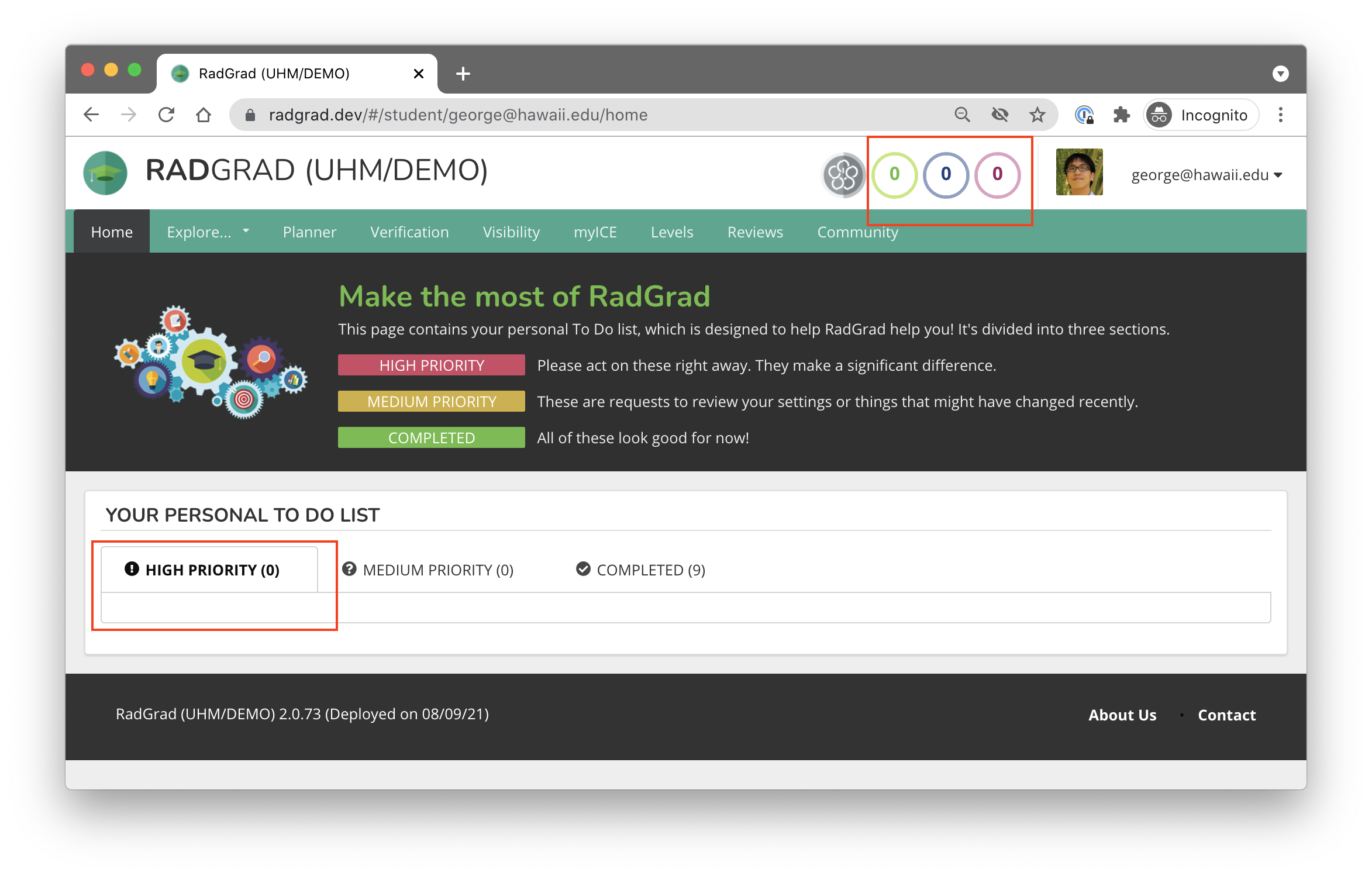E29.2 Experience the RadGrad New Student Tutorial
(This module is for ICS 314 students only. RadGrad is not available for graduate students.)
For those who are still undecided about Computer Science, RadGrad can help you expand your perspective on what a computer science degree can be used for.
For those who know they want to major in Computer Science, RadGrad can help you get better prepared for a job after graduation.
We’ve prepared a step-by-step guide to getting started with RadGrad. Start your RadGrad journey by going to the New Student Tutorial.
If you’ve already done this before, don’t worry, you can do it again to refresh your memory about how to use RadGrad. Plus, there may be new things added to the tutorial since the last time you used it!
Submission Instructions
We are offering extra credit for doing this tutorial.
To be completed by the time and date indicated on the Schedule page. In Laulima, please submit a screen shot of your RadGrad Home Page after you’ve completed the New User Tutorial. For example, it should look similar to this:
As indicated by the two red rectangles in the above screen shot, two parts of your RadGrad Home Page should illustrate that you’ve completed the tutorial successfully:
- No high priority checklist items.
- Your Degree Plan is complete (indicated by the fully colored circles in the myICE dashboard). Note that the numbers could still be zero; what’s important is that the circles don’t have any gray sections.
If you choose to not accept the terms and conditions and thus opt-out of RadGrad, please contact the instructor for an alternative assignment.