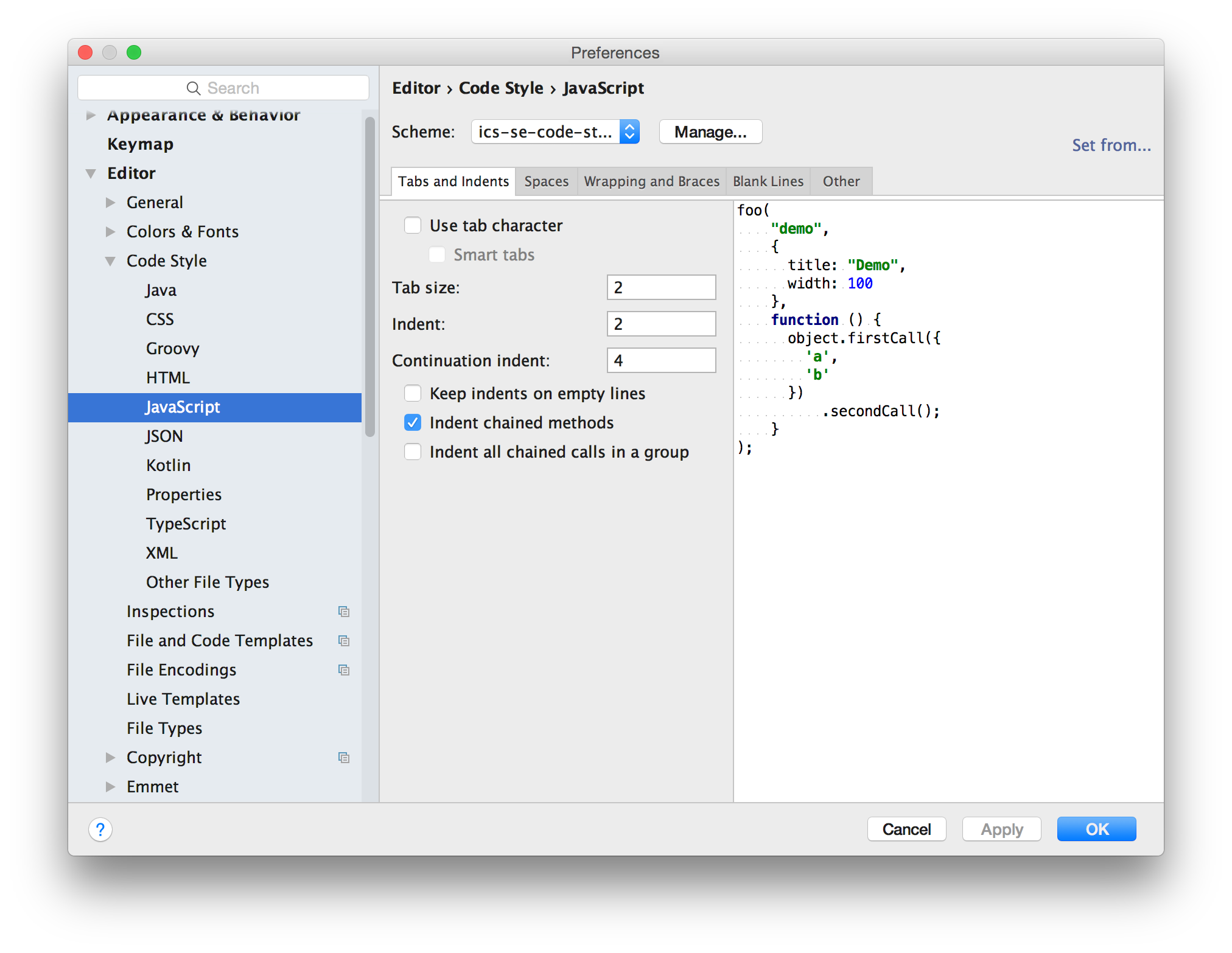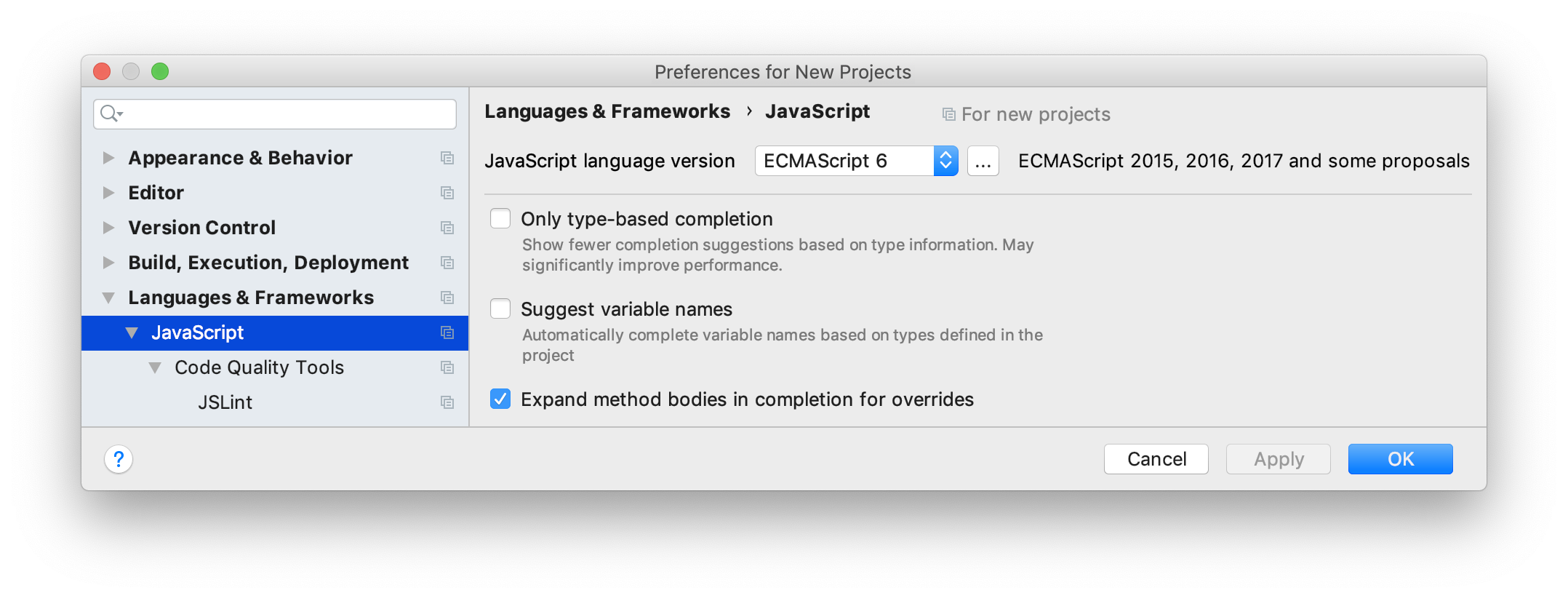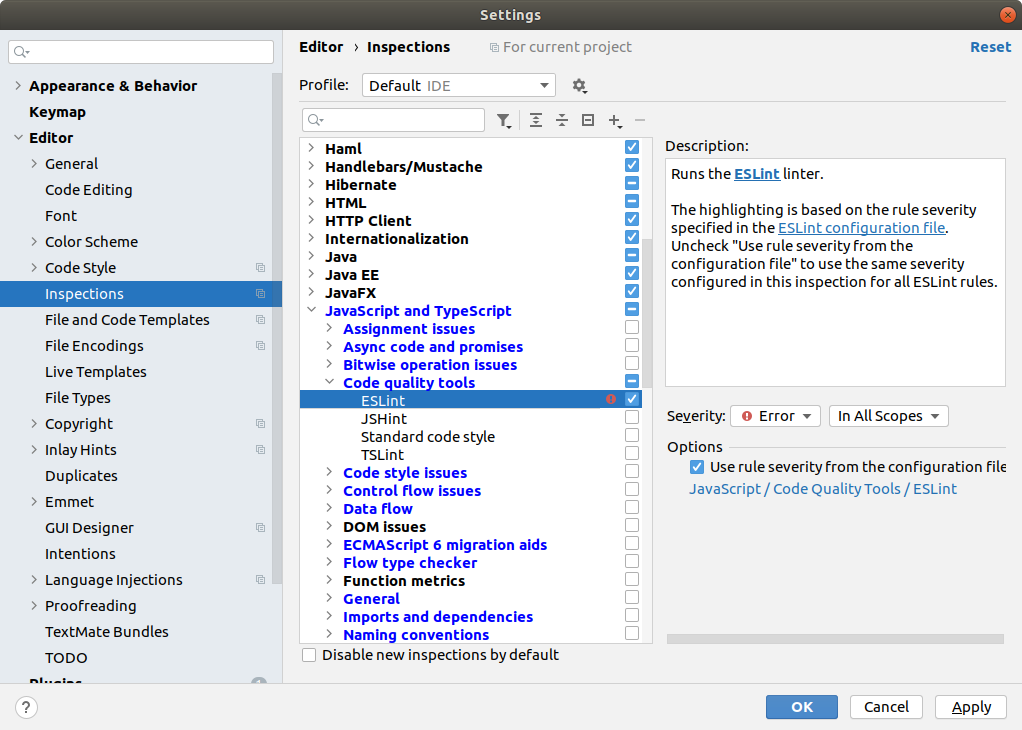Javascript Coding Standards
1. Import IntelliJ IDEA Code Layout Preferences
Import the ics-se-code-style.xml file into IntelliJ IDEA, and make sure it is the default code style:
Once set, then the Code > Reformat Code command will reformat code to comply with our standards.
2. Define the Javascript version as ECMAScript 6+
In File > New Projects Setup > Settings for New Projects, under Languages and Frameworks > Javascript, ensure that the language is set to ECMAScript 6+ to that you can write code using the latest Javascript language:
3. Disable non-ESLint IntelliJ Inspections
IntelliJ comes with a set of “Inspections” for a wide variety of languages and environments in Preferences | Editor | Inspections:
In File > New Projects Setup > Settings for New Projects, go to Edit > Inspections, and disable all Inspections except for ESLint. The window should look like this:
4. Enable ESLint and the AirBnB Javascript Coding Standards
Follow the instructions in Experience Install ESLint to install ESLint into your project.