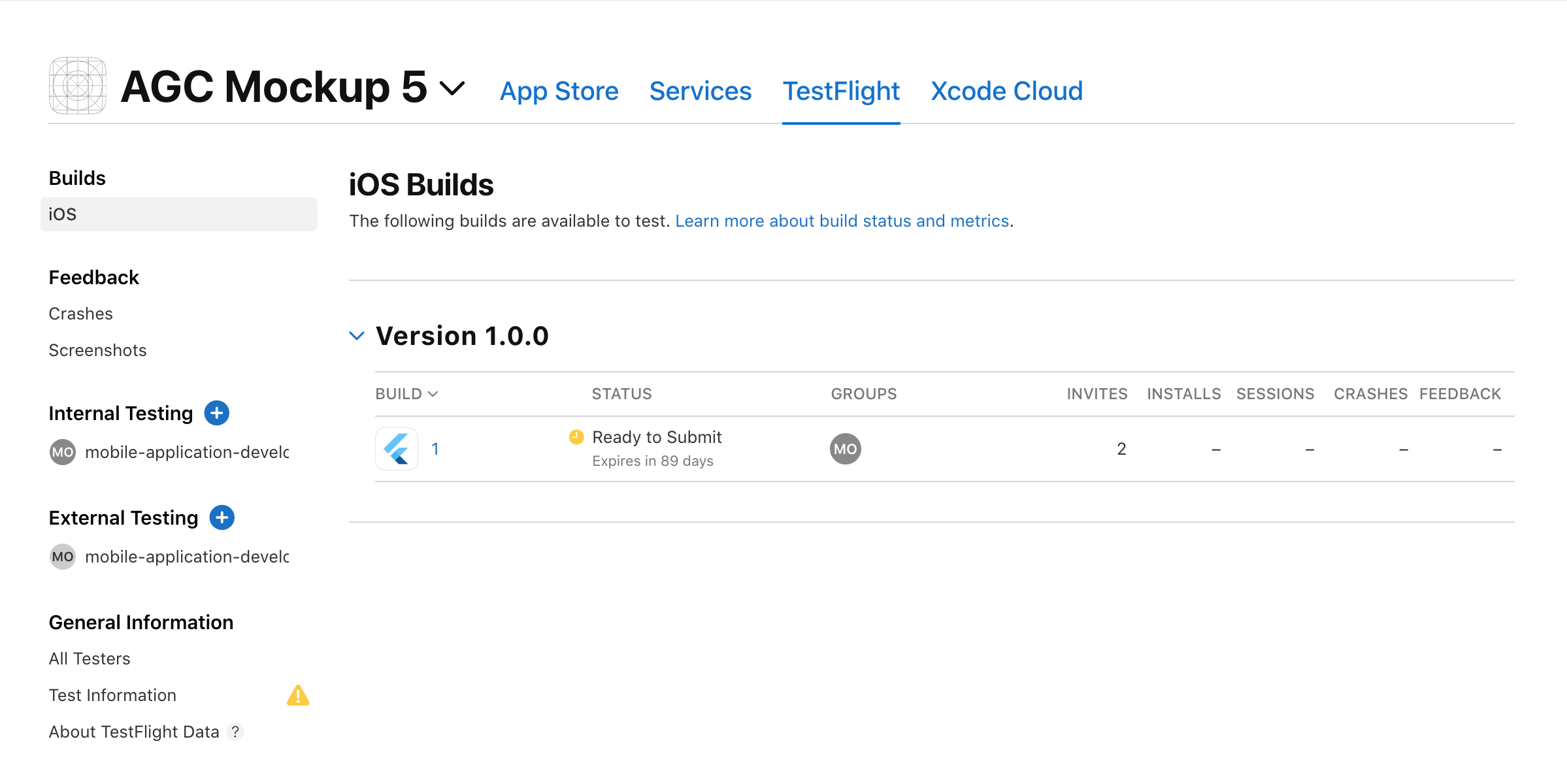Deploy your app
At this point, your mockup is almost certainly not functional enough for production use. Therefore, it is not appropriate for public distribution via the App Store or Play Store. However, it is still extremely useful at this point to evaluate your system on actual phones. So, in this module, you will deploy your app for testing using at least one of the following testing mechanisms:
- Apple’s TestFlight (for iOS)
- Google’s Play Store Console (for Android)
- Firebase App Distribution (for both iOS and Android)
Follow the official Flutter documentation for TestFlight or Play Store deployment (links in the readings). Unlike random blogs or videos, the official documentation should be up to date.
For Firebase App Distribution, the reading provides links to both the official documentation and two selected Medium articles with more detail for Flutter.
Hints for TestFlight
Here are some things I came across while deploying an app to iOS:
- If you want to deploy your app via TestFlight, you will need to pay $100 to Apple to join the Developer Program. If you don’t want to do that, then you can just deploy to the Google Play Store or use Firebase App Distribution.
- For the “SKU”, I just used the same string as for the Bundle ID.
- You might want to try building and running your system within XCode and resolving errors in your configuration file that way.
- During my deployment process, the system returned a “provisioning error” which I eventually solved by physically connecting my iPhone to my Mac. More details here. The relevant comment: “… the answer was to plug-in my Apple device (in my case an iPhone), click on the drop-down at the very top of Xcode, to the right of the play, stop, and project name buttons, and select my device from the list. Then when I went back into the project details modal, it successfully completed the steps and linked my device.”
- I followed the recommendation to download and install Transporter for uploading the *.ipa file to the Apple servers.
Feel free to DM me if you have any additional tips that aren’t covered in the official documentation.
Hints for Google Play Store
I haven’t done used this service, so I don’t have any hints. Please let me know if you have any hints.
Hints for Firebase App Distribution
I haven’t use this service either, so please let me know if you have any hints.
Submission Instructions
By the time and date on the schedule page, please upload to Laulima a screenshot of your deployed app in TestFlight, the Play Store, or Firebase App Distribution.
Here’s an example screenshot from TestFlight: