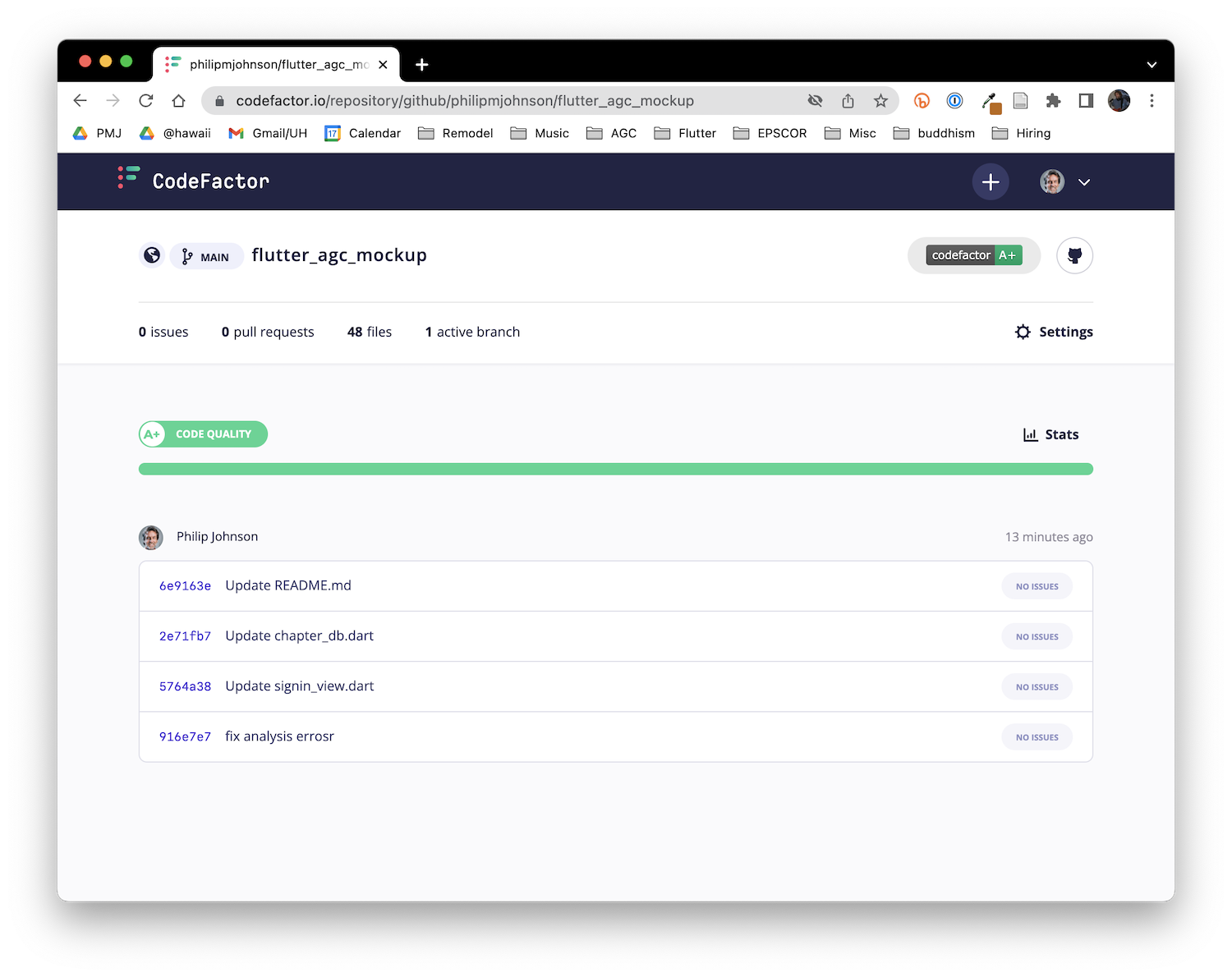Automated QA with CodeFactor
CodeFactor.io is a cloud-based service for automatically running various static quality assurance tools over code bases.
You can use the Free Plan to get some automated quality assurance for your Flutter project.
First, login to CodeFactor with your GitHub username and account.
Second, provide the URL to your mockup repository to CodeFactor.
Third, make a simple commit to main to trigger analysis of your code.
Fourth, click on the Settings icon for the CodeFactor project associated with your mockup, and go to “Ignore Files”. Enter the following:
android/**
ios/**
linux/**
macos/**
web/**
windows/**
This tells CodeFactor not to analyze the automatically generated files and to simply concentrate on the lib/ directory where your source files live.
You can add a badge to your README file in order to show off (errr, display) the current CodeFactor rating for your code.
When it’s all set up, your CodeFactor page will look something like this: